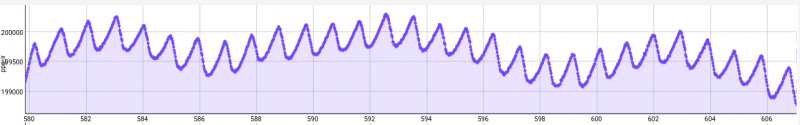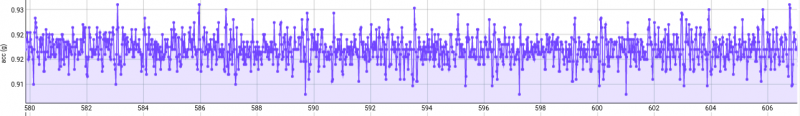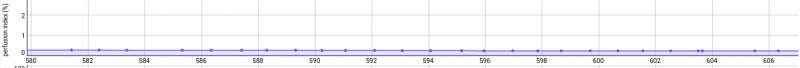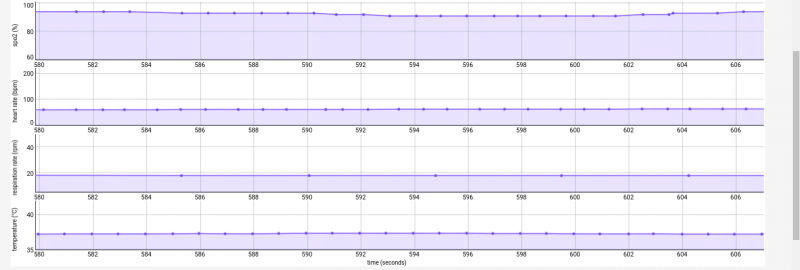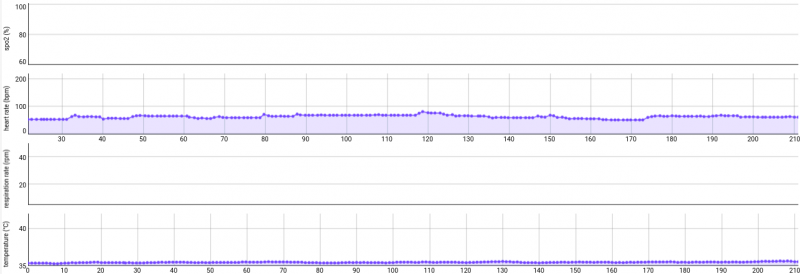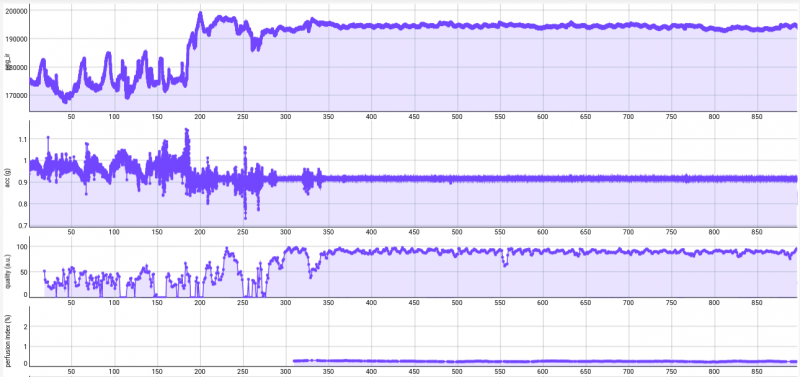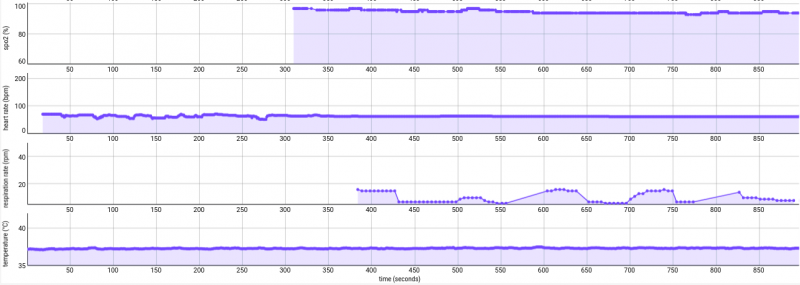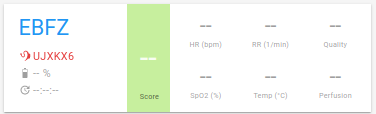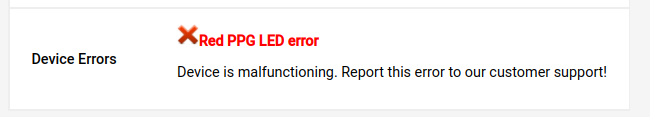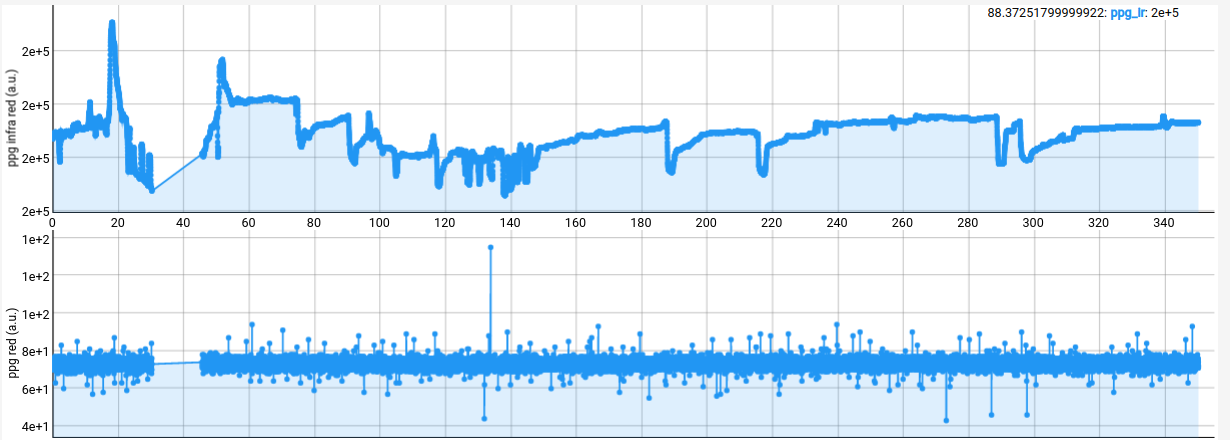Data Analysis
- This guide will provide further information about whether the obtained data has been affected by distortion and which data set characteristics indicate an adequate data validity. Thus, giving you additional guidance of how to interpret the collected data set with your cosinuss° in-ear sensor and LabGateway and what to do if there is no or invalid data.
- In order to obtain valid raw data and accurately derived valid vital signs, it is crucial that you don't move, eat or talk during measurements. Also, it might take a few minutes until values will be visible on the Dash. Furthermore, It is essential that your ear with the sensor is as close as possible to the LabGateway since the maximum range of the Bluetooth connection is 10 meters.
Display and measurement options
Before the different aspects of data analysis are discussed, it is shown here what different data views are available and how a measurement can be started manually. For additional information, please click here.
- Daily view: Compact overview with all data points of an individual for one day
- To access the day view for a specific person, select DASH in the menu bar and then click on the pseudonym assigned to the person.
- Detailed view: Detailed view of a specific measurement interval
- If you clicked on a green
 sign in the daily view, the detailed view of the respective measurement interval is now displayed.
sign in the daily view, the detailed view of the respective measurement interval is now displayed.
- Trigger record: Start measurements manually for an individual person for a duration of your choice
- Click on the blue pseudonym of the person in the tab 'DASH'. In the detailed view of that person, click on the button 'TRIGGER RECORD'. An input field appears that allows you to set the measurement duration. After your input and clicking on TRIGGER IT the measurement starts and continues for as long as the duration was set.
Examples of accurate measurements
Valid PPG Signal
The photoplethysmogram signal (PPG) displays the blood volume changes through light absorption of the arterial blood. Each cardiac cycle is shown as a peak in the raw data graph. Valid PPG signals are necessary to derive the SpO2 and respiration rate.
A good PPG signal has
- no or only a few motion artifacts,
- regular heart beats,
- no jumps of the constant component of the PPG,
- a high signal-to-noise ratio.
Acceleration Data
The acceleration data shows the movement of the subject. For valid data collection, especially regarding the SpO2 value and the respiration rate, movements are obstructive. In the example, the range of movement is only between 0,9 - 0,93 so the subject was almost not moving.
Quality Index
The quality index shows the quality of the PPG signal relating to the calculation of heart rate values. It should always be above 40 to ensure valuable calculated data. If this is not the case, it needs to be checked if the sensor has slipped out a bit of the subject's ear or if the sensor size is not correctly chosen.
Perfusion Index
The perfusion index is the quality of the PPG signal relating to the calculation of SpO2 values. It should always be in the range of 0,2 - 2. If this is not the case, another sensor size in the ear canal should be tried.
Accurate vital signs
When the raw data is valid, as seen in the examples above, the algorithms can calculate the vital parameters. Accurate data of SpO2, respiration rate, heart rate and body core temperature are calculated and shown in the cosinuss° WebInterface.
Examples of inaccurate measurements
Bluetooth Connection Loss
If the actively measuring in-ear sensor leaves the range of 10 meters to the cosinuss° LabGateway or runs out of battery, a connection loss on the graph in the cosinuss° WebInterface is visible. This is shown with straight lines through the raw data graphs, as shown in the picture below.
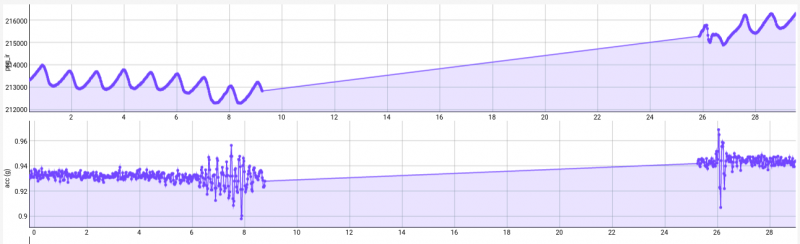
Wrong sensor fitting
When the core body temperature of a subject falls under 35 °C, either the sensor is slipping out of the ear or the subject has the wrong sensor size. In this case, the sensor can't detect valid raw data anymore and vital parameters potentially cannot be calculated anymore. The impact can be seen immediately on the missing SpO2 and respiration rate values.
Very low temperature
When the core body temperature is lowering a lot, it indicates that the sensor might have slipped out of the subject's ear or is even not inside of it.
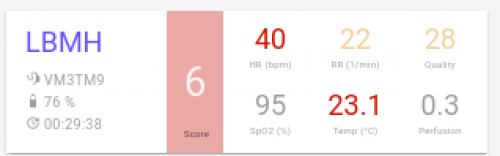
Movements
Lots of movements disturb the measurements. It can be seen when the acceleration data is moving in a wide range (here from 0,7 - 1,1). As a result, the sensor might not be able to extract movement related signal changes from correct data and calculation of SpO2 and respiration rate might not be possible.
Limited sensor functionality
A malfunctioning or a broken sensor may have one or more of the following defects:
- Infrared photodiode is defected.
- Red photodiode is defected.
- Both photodiodes are defected.
- The thermometer is defected.
In most cases, the sensor will notice by itself when it is malfunctioning and the Gateway will report this to the server. This can be seen in the dashboard, when the sensor is highlighted in red:
Clicking on the sensor's serial will reveal the sensor's detailed page, where you can see the found errors. An example is provided below.
PPG Errors
If the PPG signal amplitude is below 1000 (< 1e+3) and looks like white noise, then the sensor is likely to have a defect. This can happen for only one PPG color individually or both at the same time.
In the example below, the red signal's amplitude is constantly around 7e+1 (70) while the red amplitude still shows variations
IR signal OK, red signal defect
Temperature Errors
If the temperature is unrealistically high or low, then the temperature sensor might have a defect. In some occasions, the Gateway may not start recording because the sensor's temperature is too low due to a defect.
![]() Note: Future product generations will have even more sensory systems integrated, which means that the potential sources of error will be even more diverse. All our instructions will be updated continuously and accordingly.
Note: Future product generations will have even more sensory systems integrated, which means that the potential sources of error will be even more diverse. All our instructions will be updated continuously and accordingly.